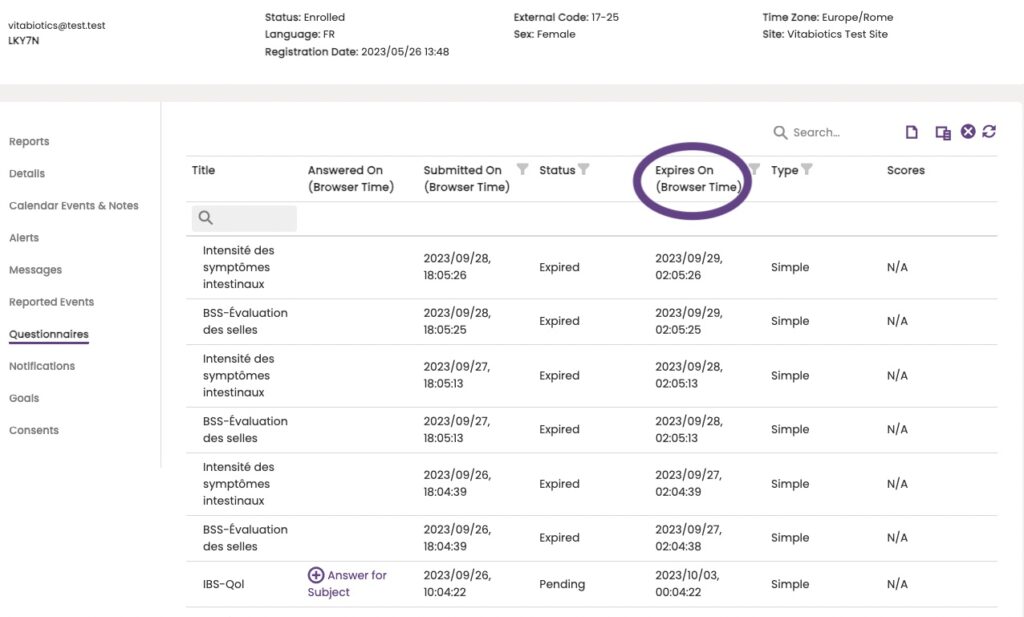What has changed
Portal users will be available to define a period that the questionnaire is available to be answered. The default expiration period will be the next datetime that the questionnaire is scheduled to be sent minus one hour like in a Daily scheduling it will be 23h. Portal users will be now able to override the default expiration time by setting days and hours that the questionnaire will expire, from the scheduling time of the questionnaire. The expiration period input will be visible if and only if the selected notification type is questionnaire.
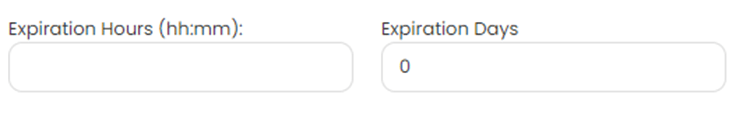
Expiration notifications are also available to be active or not active so that end users are notified that a received not answered questionnaire is about to expire. Notifications for expiration of a questionnaire will follow the pattern 2^6, where the result is translated in days before expiration. As a result, subjects will be notified in 64,32,16,8,4,2,1 day before expiration. Also, subjects will be notified 6 and 3 hours before the expiration.
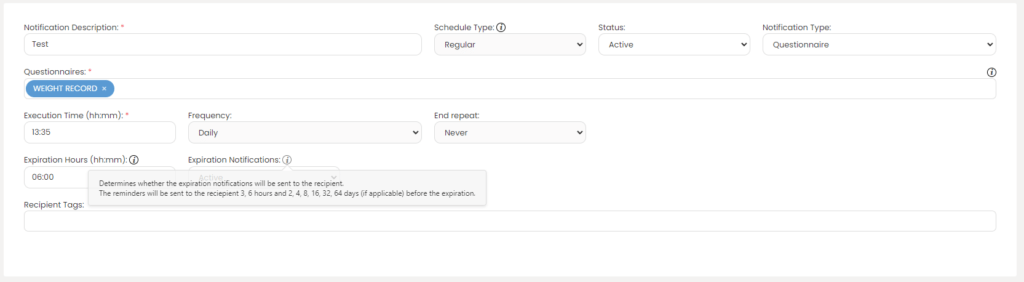
How it affects you
As an HCP Customer you will be able to spread the collection of schedulled outcomes and increase adherence of the end users via notifications reminding them to answer close to the expiration time. Also in the Questionnaire list a new column with the expiring date information is available so that communication could be done to increase the adherence to the study.