What has changed
We have created a new functionality to allow authorized portal users to configure goals for different measurements of a study in order to motivate them positively to change their behaviors in specific domains.
Goals for specific domains are set on a study level but accessing the Goals page from the menu under the Study settings. These goals will be passed on to all subjects but the clinician can edit them per subject as well. From the Goals page you can add goals by selecting the (+) button for specific domain/measurement with low, high or within a range limits. More specifically:
- Portal User will be authorized to setup/edit/view goals depending on the relevant access rights: Create/Edit/View
- Portal User will be able to define daily or weekly goals.
- Portal User will be able to select a measurement from: Steps, Water, Sleep Duration, Intensity Minutes.
- Portal User will be able to define the calculation type for the Weekly goal intensity minutes: Sum or Average. For daily goals the default metric will be Sum.
- Portal User will be able to define a lower and an upper limit for the goal. By default, lower limit will be always set to zero.
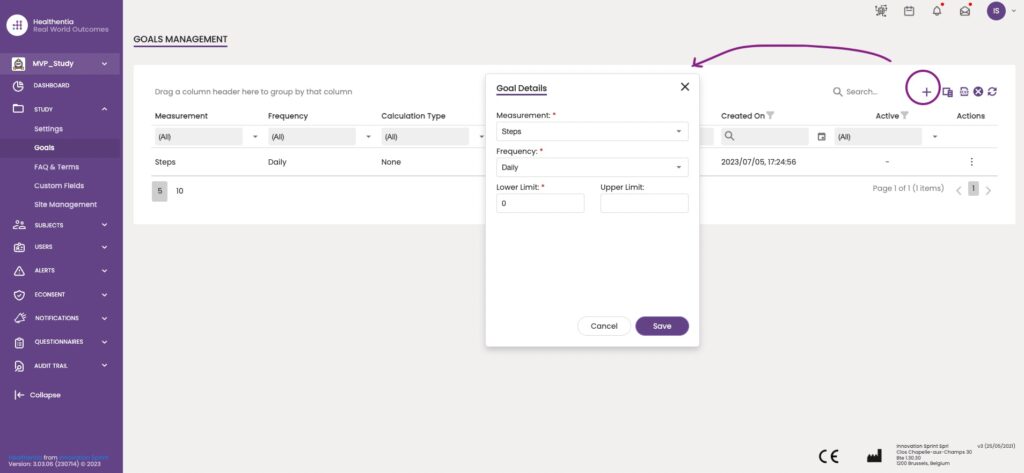
If you move to the Subject view you can see at the menu Goals the “Study Default” Goals. If the clinician changes them they will be changed to Set by “Clinician”
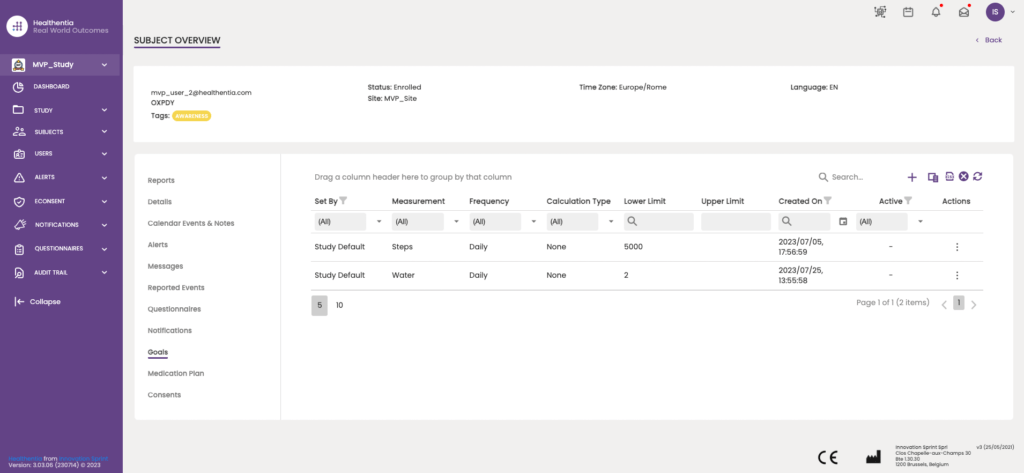
Goals are also visualised on each report tab if the measurement has a goal set to it. High limit but also range is available shown in two parallel lines
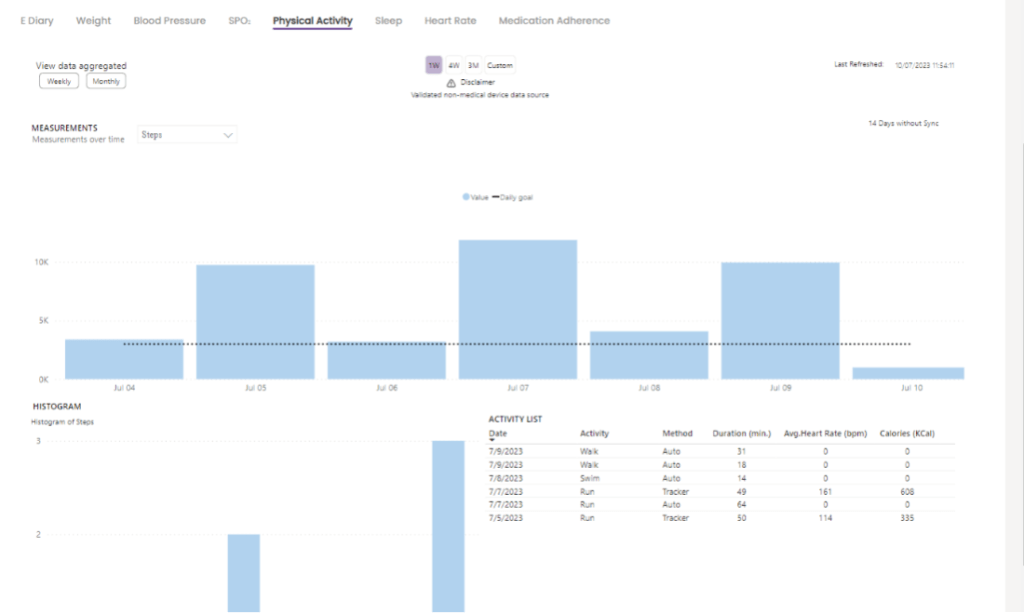
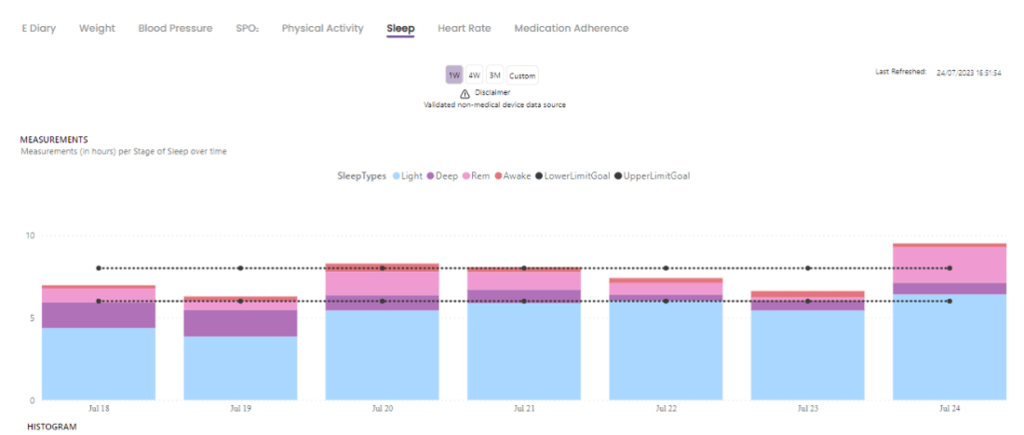
The Mobile app user will see Goals displayed on the widgets in the homepage if set by a clinician.
- In the Daily page of the measurements, we see the Goal (i.e 8.000steps) for sum and average annotated and the percentage achieved at that moment with a completion progress circle.If for a Daily goal, we have a range (i.e 8-10.000 steps with an upper limit) for sum or average.
- In the weekly/monthly graphs we show a greyed-out bar of the daily goal.
- The range will be displayed similarly, and the progress will be completed once the lower limit is achieved. If the higher limit is passed, we will notify the user.
- In the weekly and monthly graphs for a weekly/monthly average goal we insert a dashed line while for the weekly/monthly sum goal we use progress circles in the Steps and the active minutes.
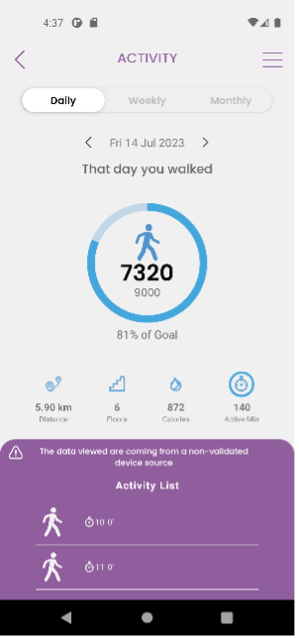
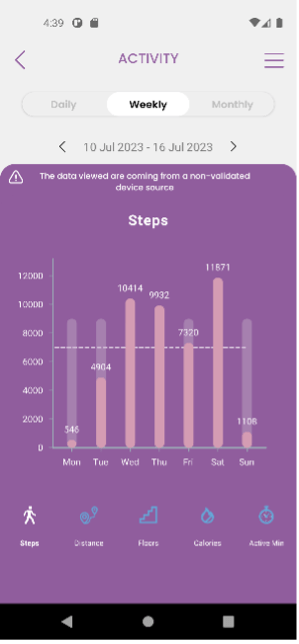

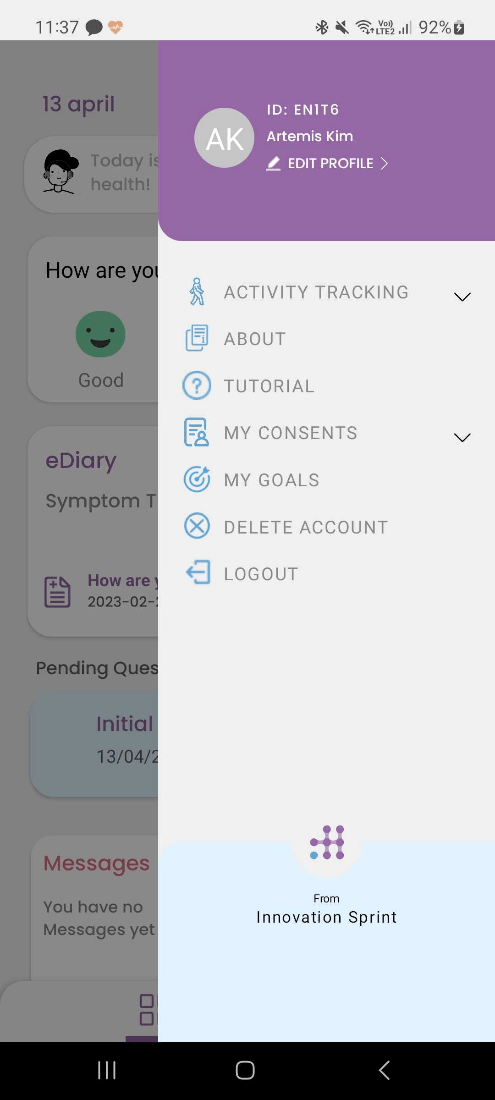
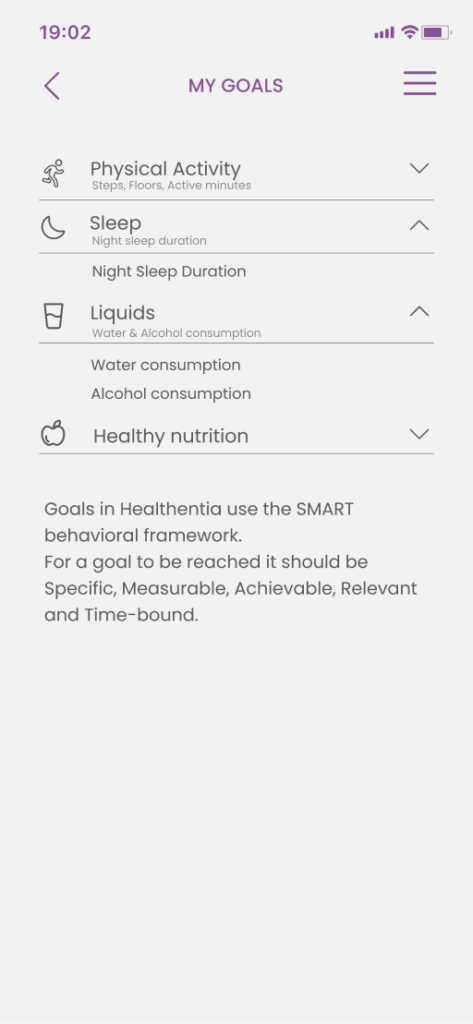
How it affects you
As an HCP Customer you will be able to define specific goals that will be measured and monitored linked to specific time frames. As a patient they will be able to agree and get committed to a given goal. When this is view and monitored in the app there is stronger engagement and commitment from the patients.