What has changed
We have simplified improved the structure of custom fields allowing the possibility to create tabs and sections within the tab.
By selecting the (+) button you can add a new custom field group (tab). The group given name will be the tab name.

Under the Tab you can choose to create a section with several fields or a section with a longitudinal table.
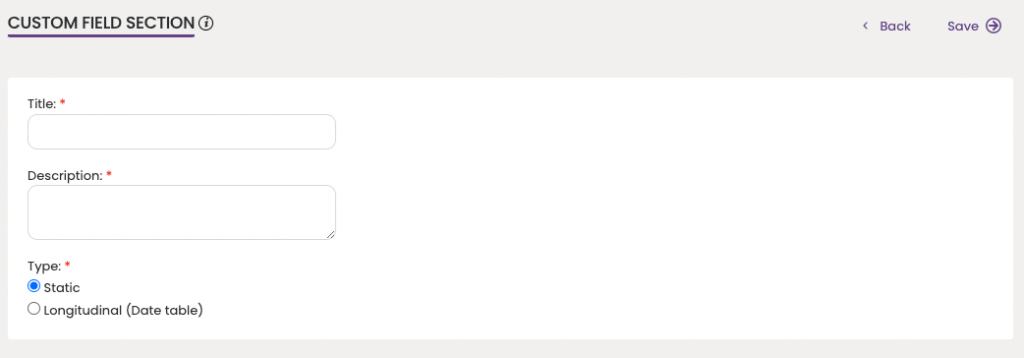
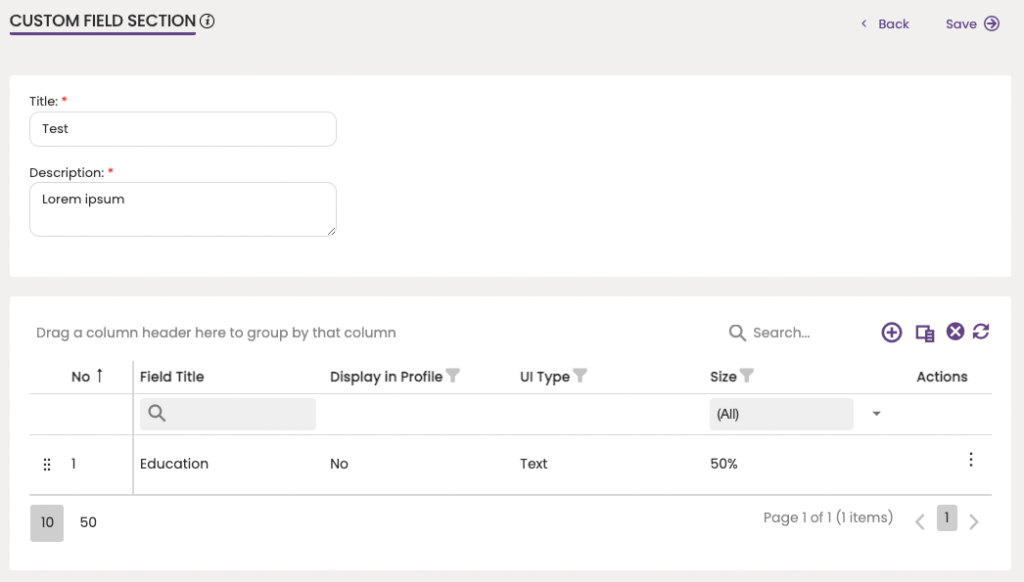
The Section name can be edited from the custom field list.

We also made some changes in the custom field configuration where the size of the field can be preconfigured given the ratio of space on the Subject Detail page.

How it affects you
Due to this flexible structure of custom fields, copying the data structure of the API, will allow a portal user to create a similar subject details page for clinicians of a multisite where one site has an API and the other doesn’t as. No existing custom fields will be changed.